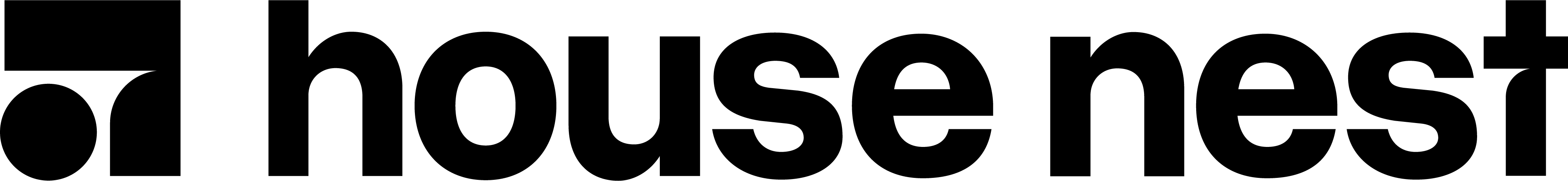Setting up a home studio doesn’t have to drain your bank account. Thanks to advancements in affordable gear, even budget-conscious producers can create professional-quality music without spending thousands.
Here at House Nest, we’ve created a comprehensive guide to help you build the perfect budget-friendly home studio in 2025. Whether you’re just starting out or upgrading your setup, we’ll walk you through the essential gear, software, and smart investments to maximize your creativity without overspending.
1. Choosing the Right Computer: The Heart of Your Studio
A reliable computer is essential for running a Digital Audio Workstation (DAW), virtual instruments, and plugins. You don’t need a high-end machine—many budget options perform well for music production.
Budget Picks:
- PC: A desktop with at least an Intel i5 / Ryzen 5 processor, 16GB RAM, and SSD storage.
- Mac: A used or refurbished Mac Mini M1/M2 offers great performance on a budget.
- Laptop: The Acer Aspire 5 or MacBook Air M1 are solid choices under $800.
💡 Tip: Upgrade your RAM and use an SSD to improve performance if you’re on a tight budget.

2. Selecting the Best Budget Audio Interface
An audio interface is crucial for recording instruments and vocals while improving sound quality. Thankfully, several budget options provide low latency and high-quality preamps.
Top Budget Audio Interfaces (Under $200):
- Focusrite Scarlett Solo (3rd Gen) – A reliable, single-input interface.
- M-Audio AIR 192|4 – Great for beginners with solid preamps.
- Behringer UMC22 – The most affordable option with decent sound quality.
💡 Tip: If you only produce electronic music and don’t need to record vocals or instruments, you can skip this purchase and invest elsewhere.
3. Choosing the Right DAW (Digital Audio Workstation)
Your DAW is where all the magic happens. Many great free and budget-friendly options exist, so you don’t need to spend hundreds on software.
Free/Budget DAWs:
- Cakewalk by BandLab (Windows) – Free and powerful.
- GarageBand (Mac) – Perfect for beginners.
- Tracktion Waveform Free – A full-featured DAW without cost.
- Reaper ($60) – A budget-friendly powerhouse with professional features.
💡 Tip: Many DAWs offer free trials—test them before committing!
Read this next: How to Start Music Production: Begin Your Journey as a Producer
4. Studio Monitors vs. Headphones: What’s the Best Budget Option?
For accurate sound, you need either studio monitors or studio headphones. If your room isn’t acoustically treated, headphones might be the better budget-friendly choice.
Budget Studio Monitors (Under $300/pair):
- PreSonus Eris E3.5 – Compact and affordable.
- JBL 305P MKII – Great value for clean, balanced sound.
- Mackie CR3-X – Solid for small spaces.
Budget Studio Headphones (Under $150):
- Audio-Technica ATH-M40x – Excellent sound quality and comfort.
- Sony MDR-7506 – A legendary option for critical listening.
- AKG K240 – A solid semi-open back option for mixing.
💡 Tip: If you’re on an extreme budget, start with headphones and upgrade to monitors later.
5. Essential Microphones for Home Recording
A quality microphone makes a big difference when recording vocals, acoustic instruments, or podcasts. Luckily, great budget-friendly mics exist.
Top Budget Microphones:
- Audio-Technica AT2020 – A studio favorite under $100.
- RØDE NT1 5th Gen – Offers professional clarity at an affordable price.
- Shure SM57 – A versatile mic great for instruments and even vocals.
💡 Tip: If you’re only producing beats or electronic music, you may not need a mic at all!

6. MIDI Controllers: Optional but Useful
If you produce electronic music or play virtual instruments, a MIDI controller is a great investment.
Budget MIDI Controllers:
- Akai MPK Mini Mk3 – Compact with drum pads and assignable knobs.
- Arturia KeyStep 37 – Great for sequencing and synth control.
- Novation Launchkey Mini Mk3 – Perfect for Ableton Live users.
💡 Tip: If you’re only using pre-made loops and samples, you can skip this purchase.
Read this next: Best MIDI Controllers for Beginners in 2025
7. Acoustic Treatment: Improve Your Sound Without Breaking the Bank
Your room’s acoustics affect your mixes more than you might think. Even simple fixes can dramatically improve your sound.
Budget-Friendly Acoustic Treatment Tips:
- Use foam panels or DIY bass traps to reduce reflections.
- Hang heavy curtains or rugs to absorb unwanted reverb.
- Position your monitors properly—avoid placing them too close to walls.
8. Cables, Stands, and Accessories
Don’t overlook the small details—they can make your workflow smoother.
Must-Have Accessories:
- XLR cable (for your microphone).
- Mic stand (a basic boom stand works).
- Pop filter (to reduce harsh “P” and “S” sounds in vocals).
- USB hub (if your laptop has limited ports).
💡 Tip: Don’t buy the cheapest cables—low-quality ones can cause noise and interference.
Total Budget Breakdown
Here’s an estimate of what a complete budget-friendly home studio could cost:
| Item | Budget Option | Estimated Cost |
|---|---|---|
| Computer | Refurbished Mac Mini M1 | $500–$700 |
| Audio Interface | Focusrite Scarlett Solo | $120 |
| DAW | Free (Cakewalk, GarageBand, etc.) | $0 |
| Headphones | Audio-Technica ATH-M40x | $99 |
| Microphone | Audio-Technica AT2020 | $99 |
| MIDI Controller | Akai MPK Mini Mk3 | $99 |
| Acoustic Treatment | Foam Panels & Curtains | $50 |
| Accessories | Cables, Stand, Pop Filter | $50 |
| Total Estimated Cost | $1,000–$1,200 |
💡 Tip: You can cut costs further by using free plugins, buying used gear, or upgrading gradually.
Read this next: Top 10 Free Plugins for Music Production in 2025
Final Thoughts: Build Smart, Upgrade Later
Building a budget-friendly home studio in 2025 is easier than ever. Start with the essentials, invest wisely, and remember—you don’t need expensive gear to create amazing music. As your skills grow, you can upgrade gradually and refine your setup.
What’s the first piece of gear you’re adding to your home studio? Let us know in the comments!