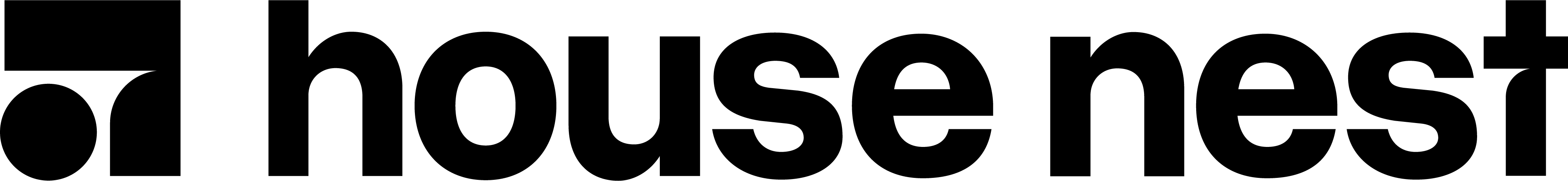The art of sampling has become wildly innovative with everything a DAW is capable of in the modern age. Innovative sampling is at the heart of making your sound stand out whether you’re making house, techno, electronica, or any electronic genre. You’re essentially taking a sound & re-mixing or re-iterating it into something different which sits with your track but it’s also creating something new from an otherwise innocuous sample. Radiohead’s sampling of Idioteque is perhaps the greatest sample ever remade within the alternative rock genre. Still, in the realms of electronica, Four Tet has arguably the most unique sampling technique which is present on a lot of his tracks released through the years.
Kieran Hebden aka Four Tet is one of the pioneering musicians of the electronica genre, and despite rumors that I read somewhere that he works with a session musician on drums nowadays, his sampling on his vocals or just any part of his instrumentals is so intricate. Four Tet is meticulous in his production but on first hearing his sampling, it sounds way more complicated than it is… Okay, it’s still slightly complicated, but in this article I will walk through how to sample like Four Tet on Logic Pro X, using stock Logic plugins.
What Exactly Happens?
Using Logic’s Quick Sampler & Arpeggiator, Quick Sampler changes the start point of the sample to various random places & plays back the sample from several start positions dynamically. You can achieve this by changing various parameters and using LFOs within Logic’s Quick Sampler itself. You can then play the randomized sample back using your MIDI keyboard and add it to your mix.
Here’s how to do it:
Step 1 – Drag & Drop A Sample Into Quick Sampler
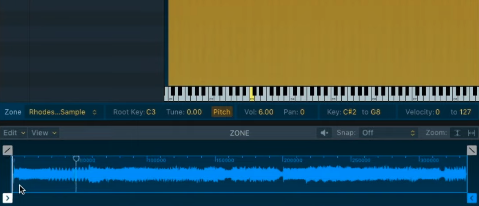
Step 1 is loading your sample into Logic’s Quick Sampler. There you can toggle its MIDI region in Mapping & Zone. Once you’ve dragged your sample in Quick Sampler you can proceed to the next step.
Step 2 – Enabling LFO 1 & LFO 2

Scroll upwards & find the Mod Matrix region. In the Source column choose LFO 1 in the Source section & in the Target region choose “Sample Start”. Then choose LFO 2 in the Source Column below what you just did in the first step & in the Target Region choose “Filter 1 Cutoff”.
Read this next: KORG Volca Sample 2 Review
Step 3 – Setting Up LFO 1

Scroll to the middle section of Quick Sampler above the Mapping section & you’ll find all the LFOs. Choose LFO 1 & change the waveform option on the top to right to “Random” & set its repetition to 1/16 by clicking the little musical note icon next to it on the top right corner of the LFO & change the polarity of the LFO which you’ll find next to “Key Trigger” to the other option instead of the default. Of course, you can choose the steps (1/8, 1/16,1/32) as per your needs
Step 4 – Setting Up LFO 2
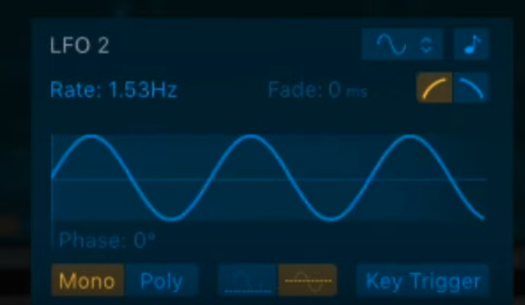
Just like earlier, locate the LFO 2 region, & tweak the sine wave as per your liking. But a note to keep in mind is that a slower shape will be ideal. Adjust the sine wave to make the LFO 2 sound as simple as possible.
Step 5 – Change The Amount Sliders
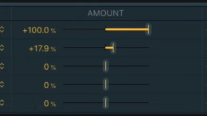
Next, you can move the Amount sliders in the Mod Matrix, next to LFO 1 you can set it higher near 80 or 90% with 100% resulting in the max randomization while for LFO 2 you can set it to less than 20% preferably, or upto 50%.
Step 6 – Add An Arpeggiator
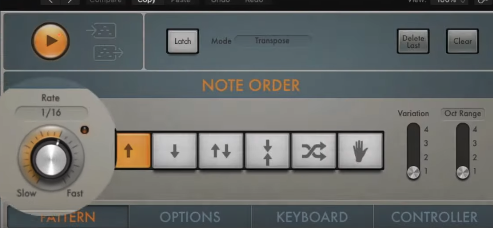
Open Logic’s MIDI effects section & select the Arpeggiator. Set it to 1/16 as well (Again you can do this as you prefer). Now when you play the sample on your MIDI keyboard, it’ll keep changing the start position of the sample & playing it in a random order which makes the sound exactly like Four Tet.
Read this next: Hardwell unveils Producer Pack with Apple for GarageBand and Logic Pro
Step 7 – Tweak The Filter Dials

Once you’ve heard your sample doing the Four Tet thing, you can tweak the dials namely Cutoff, Drive & Resonance in the Synth section at the top of Quick Sampler & adjust them as per your need.
Voila! You’ve used the sampling technique of Four Tet.
Once you add your drums to the mix you can adjust the settings as you like, i.e. to play around with your randomized sample in Quick Sampler but in sync with your drum pattern or other track layers.
Four Tet’s sampling stands out in the vast ocean of techniques used by electronic music producers and it’s safe to say that his technique is starkly different from most other artists. However, a contemporary perhaps, Max Cooper is known to use similar sampling in the techno genre. Those bleeps, fast randomized arps & notes & random sounds are all done via this sampling technique.
Whichever genre or artist you prefer, here’s how you can get that proper Four Tet or Max Cooper sound that’s heavily electronic and uses the randomizer & arpeggiator to make your sample sound like a whole different animal.